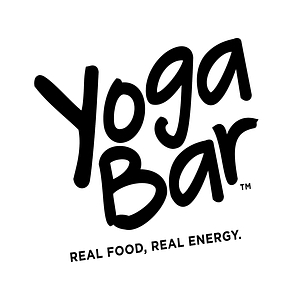We build bespoke teams around your domain and technology requirements drawn from our talent pool of over 509,058 global professionals including 36.2% women from 155 nationalities. Our domain expertise has been built upon decades of experience working across industries and this knowledge underpins our suite of solutions.
POST NAME - Finance & Accounting Role
LOCATION - Bangalore
Record to Reports – General Accounting/Ledger: Overall work experience of 3 plus years experience hands on exposure on record to report accounting. Journal entries, variance analysis, reconciliations, and monthly/quarterly closing activities. Researches, prepares and reconciles data in support of the preparation of financial statements and reports.
FPNA ( Financial Analysis - CA / CA Inter / CMA / CMA Inter): - Provide financial support and analysis for capital projects from initial request through ready for use. Leads advanced job practices, techniques, and standards. Leads new job applications based on professional principles, theories, and concepts. Recognized as a job expert within the company and consultant to top management. Develops solutions to unique challenges that may serve as precedent for future decisions. Initiates assignments under consultative direction toward long-range goals and objectives. Knowledge of fixed asset accounting, leases, capital requirements and budget/cost management.
INTERVIEW DETAILS :-
Walk-in Location: Bangalore, Electronic City, Think Campus
Walk-in Date: 29th April 2023, Saturday
Entry Time: 11:00 AM to 1:00 PM IST
Venue: Tata Consultancy Services, No 42, Think campus, Security Gate # 1, Electronic City phase II, Bangalore - 560100, Karnataka, India
Mandatory Documents to carry:
· One copy of Updated Resume
· Government ID Proof
· 1 Passport size photo
· Double Covid-19 Vaccination Certificate – Hard/Soft Copy
· Must wear mask.
Mandatory Requirements (How to generate your EPCN)
EPCN number is mandatory for eligibility of the interview. Follow the below steps to register and mention the EPCN number on your resume
· Step 1: Visit https://ibegin.tcs.com/iBegin/
· Step 2: Click to login
· Step 3: Click New user (Register with us)
· Step 4: Select "BPO/BPS" in areas of interest and complete the registration. (Fill the details)
· Step 5: Once completed, your TCS no. would be generated which starts from EP2023XXXXXX.
· Step 6: You will receive the EP number & Password on your personal e-mail ID.
LINK FOR ONLINE APPLICATION - CLICK HERE
LIKE . COMMENT . SHARE. SUBSCRIBE.